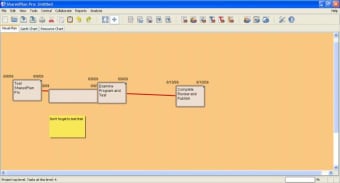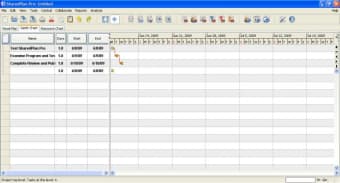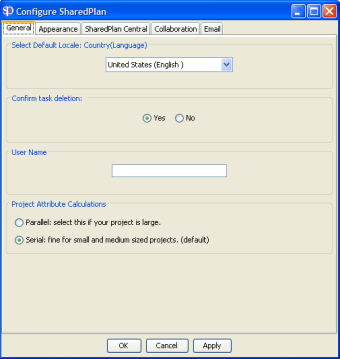Efficient Project Management with SharedPlan
SharedPlan is a trial version productivity software designed for Windows, specifically within the project management category. This application offers users a streamlined approach to managing various projects, allowing for effective planning, tracking, and collaboration among team members. With its intuitive interface, users can easily create and organize tasks, set deadlines, and allocate resources efficiently.
The software's features include visual project timelines, task dependencies, and progress tracking, which enhance the overall project management experience. SharedPlan is particularly suited for teams looking for a comprehensive tool to improve their workflow and ensure timely project completion. As a trial version, it allows users to explore its capabilities before committing to a full version.